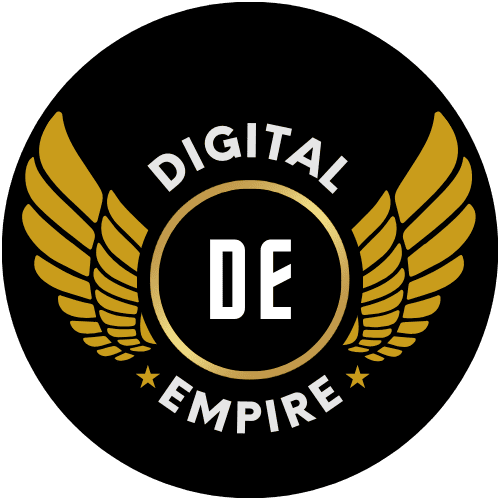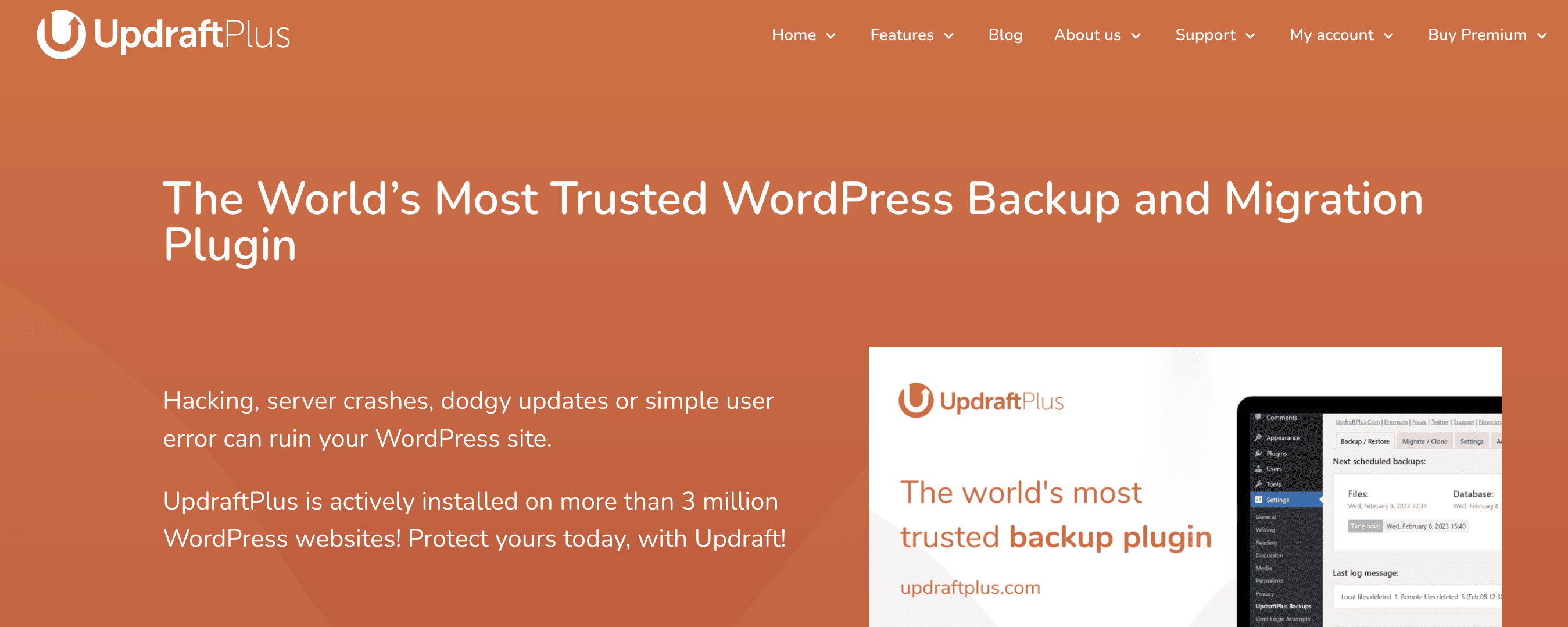UpdraftPlus: Effortless Backups, Ultimate Peace of Mind!
Introduction
Imagine you’re about to update your WordPress site, and with one click, everything goes awry – years of content, countless hours of work, all potentially gone in an instant. Now, picture having a robust, reliable backup solution that turns this nightmare scenario into a mere hiccup. UpdraftPlus offers you this peace of mind. It’s not just a plugin; it’s your website’s safety net, ensuring that no matter what happens, your digital presence is secure, recoverable, and resilient.
Product Overview
UpdraftPlus is a premium WordPress backup plugin, offering comprehensive and user-friendly solutions to safeguard your website. With a reputation for reliability, UpdraftPlus ensures that your site’s data is backed up securely and can be restored with ease. Whether you’re running a small blog or a large e-commerce platform, UpdraftPlus adapts to your needs, providing tailored backup options that include files, databases, plugins, and themes. It’s designed to give you control over your backups, offering scheduled and on-demand options, along with robust storage solutions.
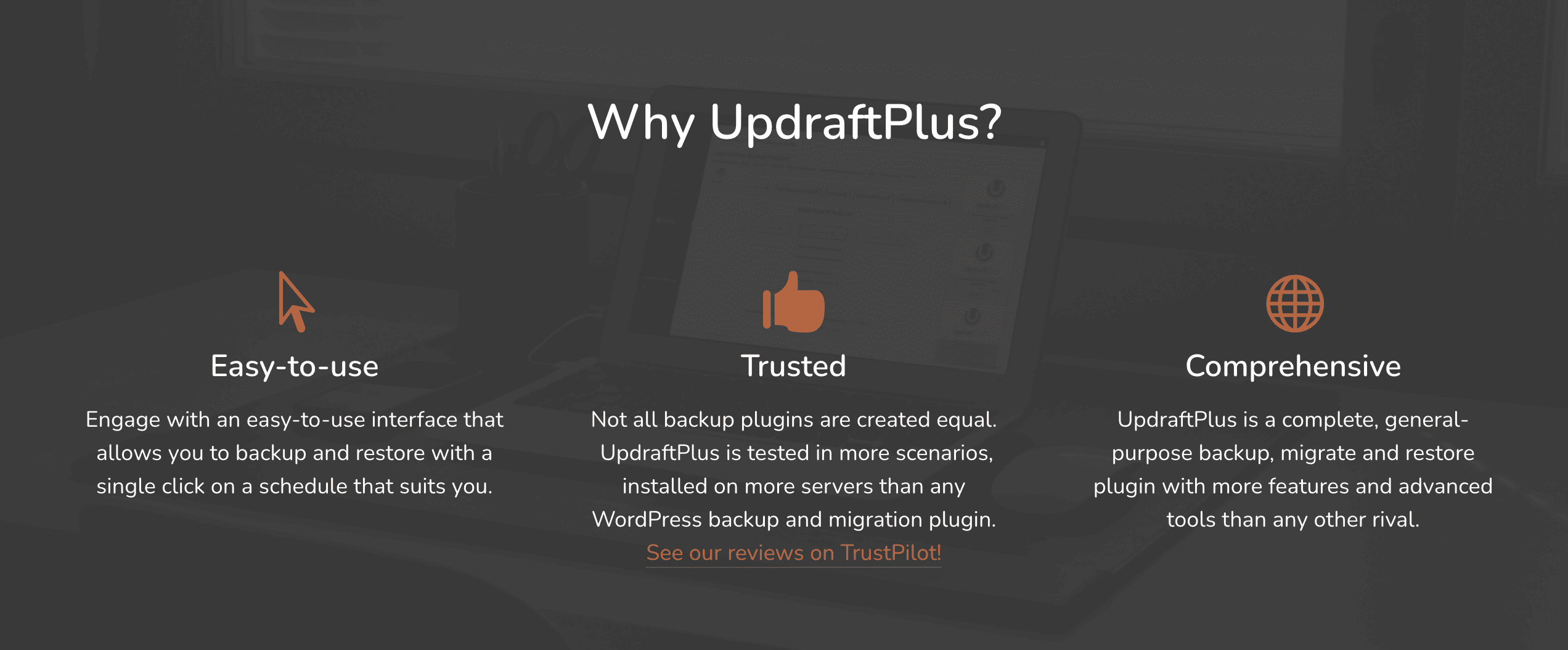
UpdraftPlus Key Features
Automated Backups
Set and forget with UpdraftPlus’s automated backup schedules that ensure your site’s data is saved regularly without manual intervention.
Easy Restoration
In the event of data loss or a site crash, UpdraftPlus allows you to restore your site quickly and efficiently, minimizing downtime and stress.
Multiple Storage Options
UpdraftPlus supports a variety of remote storage options, including Dropbox, Google Drive, Amazon S3, and more, ensuring your backups are accessible and secure.
Incremental Backups
Save space and resources by backing up only the changes made since the last backup, not the entire site each time, making the process faster and more efficient.
Pre-Update Backups
Automatically create backups before updating plugins, themes, or WordPress itself, providing a safety net in case of compatibility issues or errors.
Multisite Support
UpdraftPlus is fully compatible with WordPress multisite installations, offering comprehensive backup solutions for network sites.
Advanced Reporting
Stay informed with detailed reports on backup statuses, schedules, and any issues, maintaining transparency and control over your site’s data security.
Expert Support
Access professional, timely support from UpdraftPlus’s team, ensuring any questions or concerns you have are addressed promptly.
HOW UpdraftPlus CAN HELP YOU?
Enjoy automated, hassle-free backups that save you time and worry.
Restore your site confidently in just a few clicks, even in stressful situations.
Choose from various cloud storage options for flexible, secure backup storage.
Benefit from incremental backups that are efficient and resource-friendly.
Protect your site before each update, avoiding potential mishaps.
Manage multisite backups effortlessly, ensuring network-wide security.
Gain insights and control with advanced, intuitive reporting features.
Rely on expert support for guidance and peace of mind.
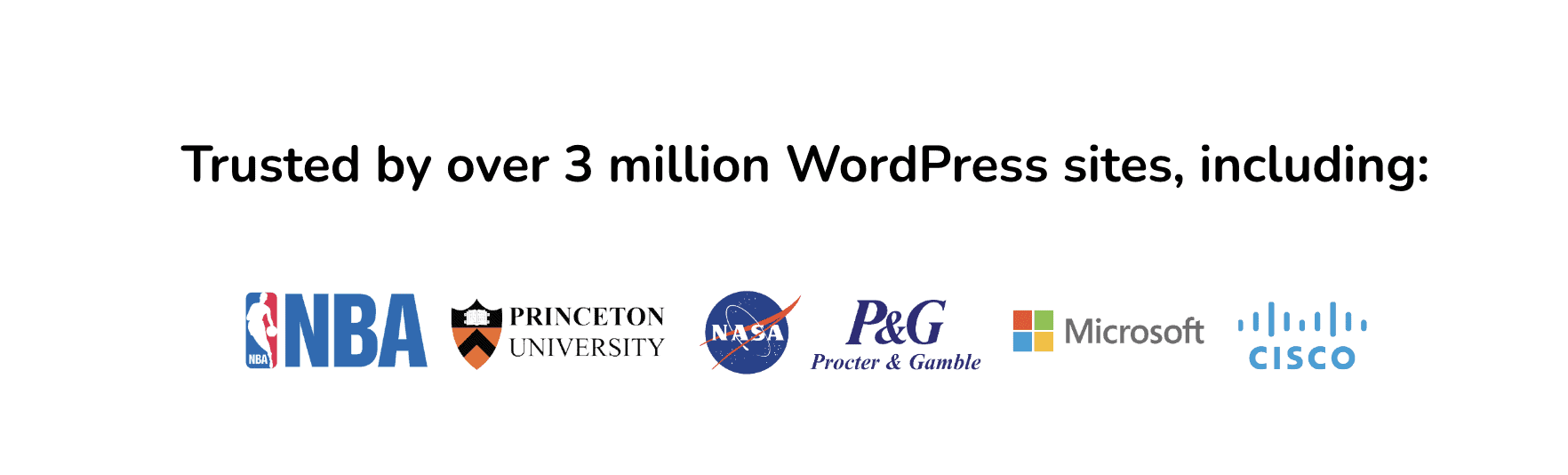
Secure your WordPress site today with UpdraftPlus. Choose your plan and start backing up with confidence! >>>
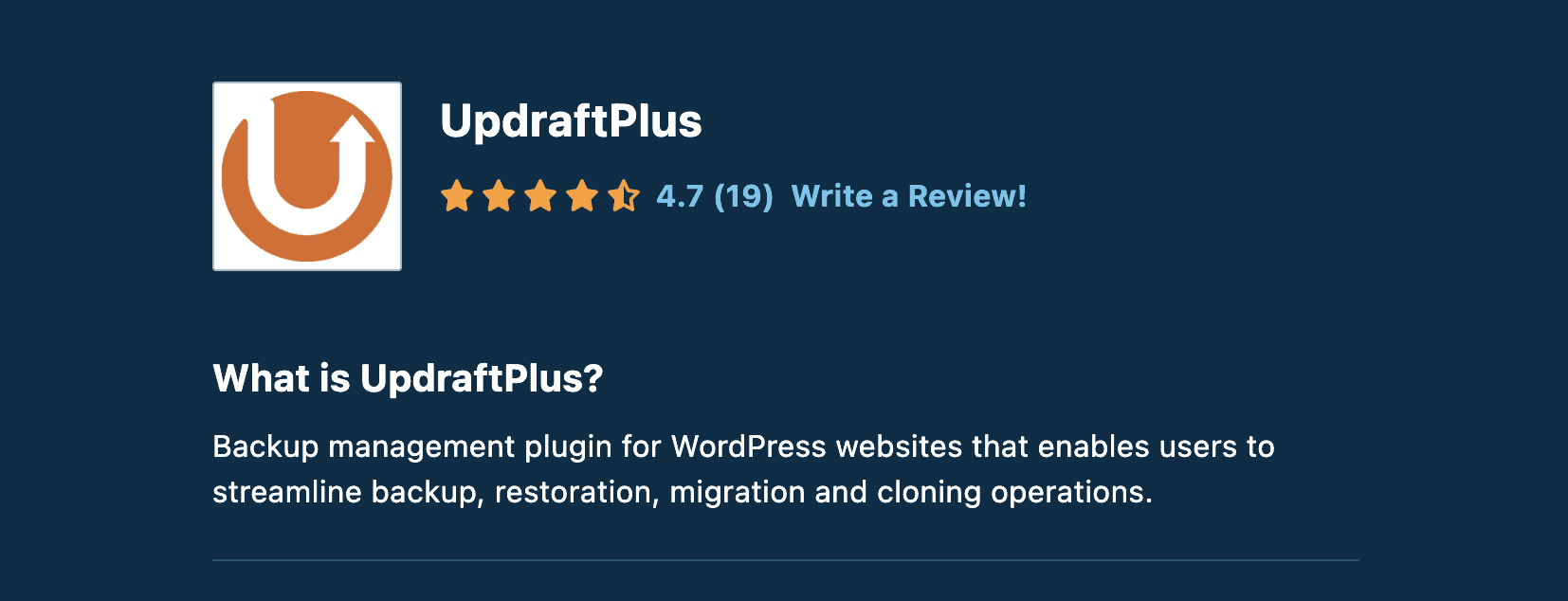
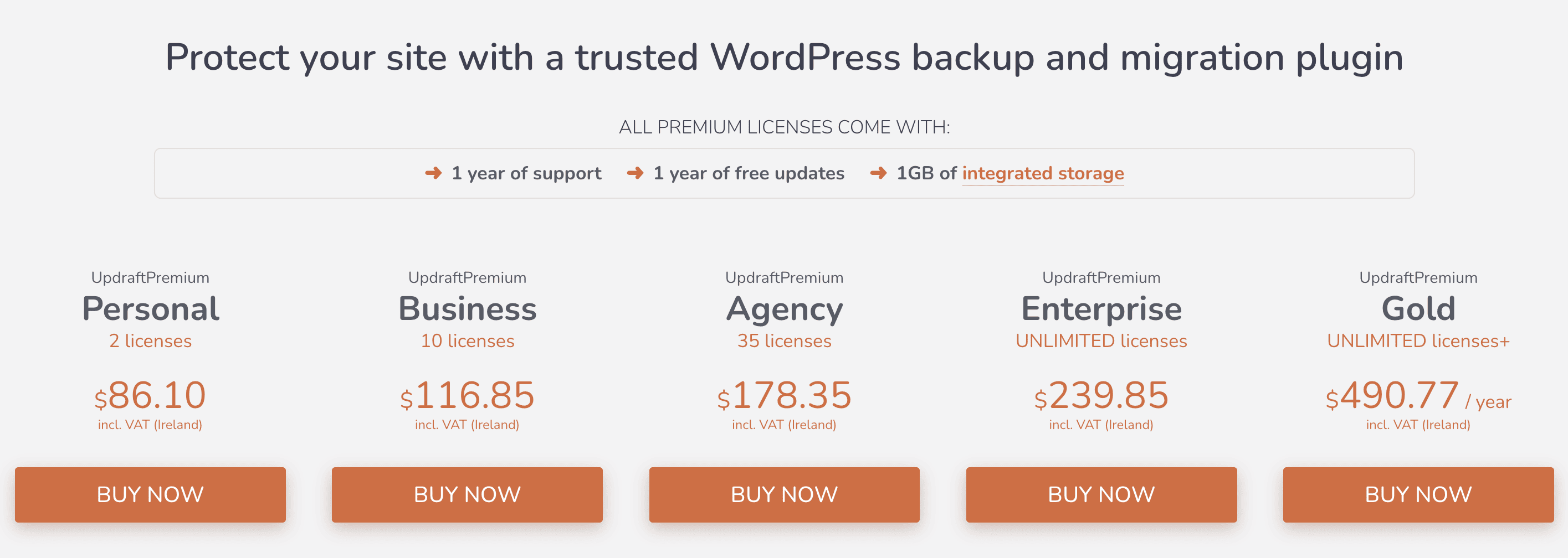
Plans and Pricing
UpdraftPlus offers a variety of pricing tiers to suit different needs and budgets, ensuring you get the features you require without overpaying. The free version provides basic backup and restoration capabilities, perfect for personal blogs or small websites. For more advanced needs, UpdraftPlus Premium delivers a comprehensive set of tools including incremental backups, advanced reporting, multisite support, and more. With tiered pricing based on the number of licenses you need, UpdraftPlus ensures that businesses of all sizes can find a plan that’s right for them, all backed by a money-back guarantee.
Frequently Asked Questions
How often should I back up my website with UpdraftPlus?
The frequency of backups should align with how often your site’s content changes. UpdraftPlus allows you to schedule backups hourly, daily, weekly, or monthly, ensuring you have recent backups based on your site’s update frequency.
Can I migrate my website to a new host or domain with UpdraftPlus?
Yes, UpdraftPlus offers a migrator feature in its premium versions, allowing you to easily clone or migrate your site to a new domain or host without hassle, ensuring a smooth transition.
Is UpdraftPlus suitable for backing up large websites?
Absolutely, UpdraftPlus can handle large site backups efficiently, especially with its incremental backup feature, which backs up only what has changed, reducing server load and storage space.
What happens if my backup fails?
UpdraftPlus provides detailed logs and reporting, so you’ll be notified if a backup fails. You can then address the issue or contact support for assistance, ensuring your site’s data protection is uninterrupted.
Can I test UpdraftPlus before purchasing?
UpdraftPlus offers a free version with essential backup and restoration features, allowing you to test its functionality. You can upgrade to a premium plan when you’re ready to access advanced features.
How does UpdraftPlus ensure my backups are secure?
UpdraftPlus encrypts your backup data during transmission and storage, especially when using remote storage options, ensuring your data remains secure and private.
What sets UpdraftPlus apart from other WordPress backup solutions?
UpdraftPlus distinguishes itself with its ease of use, comprehensive features, reliable customer support, and the ability to handle sites of all sizes, making it a preferred choice for WordPress users worldwide.
Does UpdraftPlus provide support for setting up and troubleshooting?
Yes, UpdraftPlus offers dedicated support, particularly for premium users, including forums, email support, and extensive documentation, ensuring you get the help you need when you need it.